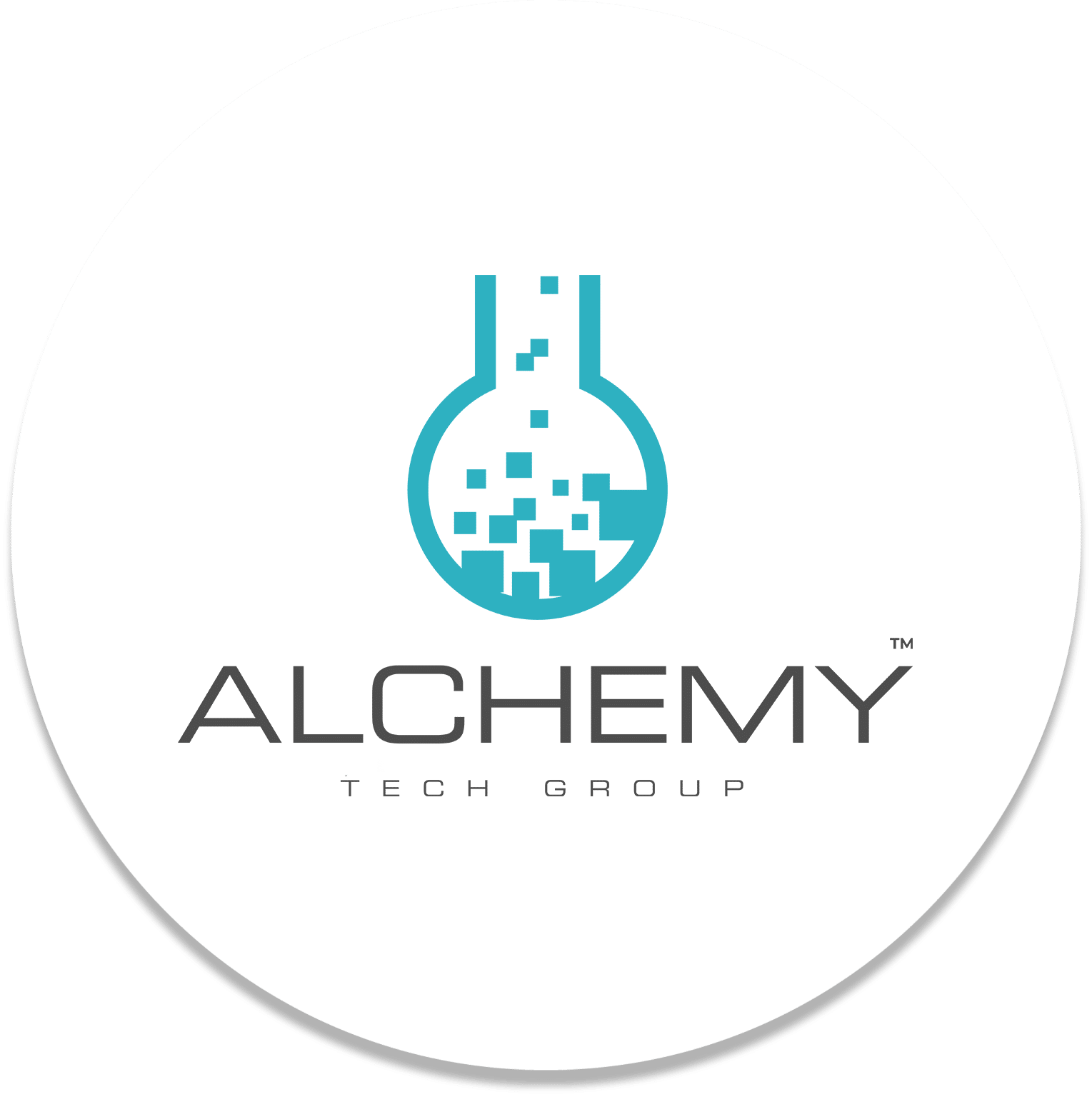Integrating AI into our daily lives through productivity suites, software development, and solving complex business problems is revolutionizing our work in today’s fast-paced tech landscape. Microsoft Copilot stands at the forefront of this revolution. But what exactly is this tool, and how can it transform your IT environment? Let’s dive into the world of Microsoft Copilot, exploring its functionalities and how to implement it in your organization securely.
What is Microsoft Copilot
Microsoft Copilot is not just an AI tool; it’s a game-changer for today’s knowledge workers—a traditional knowledge worker benefits from automation, content creation, and research enhancements in the M365 suite. Software developers benefit from code suggestions, debugging support, and a suite of programming aids that use advanced machine learning to boost coding efficiency significantly. Security teams, IT Operations teams, Finance Teams, HR Teams, and Backoffice Operations are all receiving help from these enhancements Microsoft has brought to traditional tools.
How to Leverage Microsoft Copilot
Today, Microsoft Copilot is a versatile player in Microsoft’s suite. Here’s how you can harness its power:
- Copilot for Microsoft 365: Copilot assistant accelerates productivity with Microsoft 365 apps and allows you to chat with your data.
- Copilot for Security: Receive tailored insights that empower your team to defend.
- Copilot for Windows: Get answers and inspirations from across the web, support creativity and collaboration, and help you focus on the task.
- Copilot for Power Platform: Use natural language to accelerate the development of apps, automation, and pages.
- Copilot for GitHub: Increase developer productivity by helping you write code faster with less work.
- Copilot for Dynamics 365: Copilot assists in the roles within each line of business applications.
- Copilot for Azure (Preview): Simplify Azure operations and management from cloud to edge with an AI companion
Chat GTP vs. Microsoft Copilot
While ChatGPT and Microsoft Copilot may seem similar, they cater to distinct needs. ChatGPT, an OpenAI creation, specializes in conversational AI, providing text generation and query responses. Microsoft Copilot, on the other hand, is specifically designed for Microsoft applications, aiding in creating and editing content. Each uses AI uniquely, with ChatGPT handling broader AI interactions and Copilot focusing on enhancing productivity within Microsoft 365.
For a deeper dive, consider Microsoft’s article, “ChatGPT vs. Microsoft Copilot: What’s the difference?”
The Inadvertent Copilot Problem
The easiest way to leverage Microsoft Copilot today is through Microsoft 365. Microsoft’s security model for 365 Copilot balances productivity and security, ensuring tenant isolation and safeguarding your business data. However, this comes with a caveat: meticulous permissions management is critical, as Copilot accesses data based on user permissions. Remember, AI-generated content doesn’t automatically inherit original file labels, and accuracy isn’t always guaranteed. IT professionals need to be vigilant in managing permissions and reviewing AI-generated content.
The reality is that most organizations are exposed to this and are not enforcing the least privileged access today. Microsoft recently highlighted this in its “State of Cloud Permissions Risk” report.
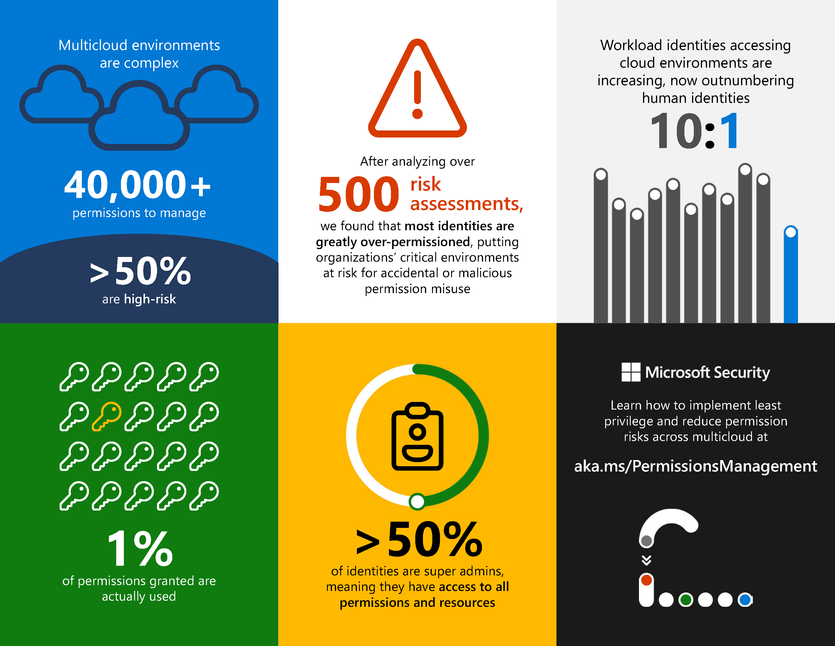
Securely Adopt Microsoft Copilot
Diving headfirst into Microsoft Copilot without a strategy is risky. Copilot can access sensitive data, often more than the business and users realize. To adopt Copilot securely, consider these steps:
Set Up a Microsoft Copilot Workshop
The Microsoft Copilot Workshop offered by Alchemy Technology Group is a structured, multi-phase program designed for Microsoft 365 users. It aims to educate participants on AI integration, prepare them for the implementation process, and support them through the deployment. The workshop provides practical insights into enhancing Microsoft 365 with AI, emphasizing data security, and customized strategy development for businesses seeking to leverage AI for efficiency and competitive advantage.
Set Up a Varonis Microsoft Copilot Readiness Assessment
The Varonis Microsoft Copilot Readiness Assessment emphasizes the importance of securing data in Microsoft 365 environments. Key features include a free assessment from Varonis to identify AI risks, guidance on limiting Copilot’s data access, and alerts for unusual activities. Microsoft recommends implementing proper access controls and policies to mitigate risks before deploying Copilot. The assessment focuses on classifying and labeling data, enabling DLP controls, reducing Copilot’s exposure, and monitoring its real-time activity, ensuring enhanced security and optimal use of Microsoft Copilot.
Microsoft Copilot is more than just a tool; it’s a catalyst for efficiency and innovation in the modern workplace. Organizations can unlock a new realm of productivity and creativity by understanding its capabilities and implementing it securely. Remember, the journey with AI is as much about the technology as it is about the strategy and security measures accompanying it. Embrace the future of work with Microsoft Copilot, but do so with a plan that ensures your organization’s and data’s safety.