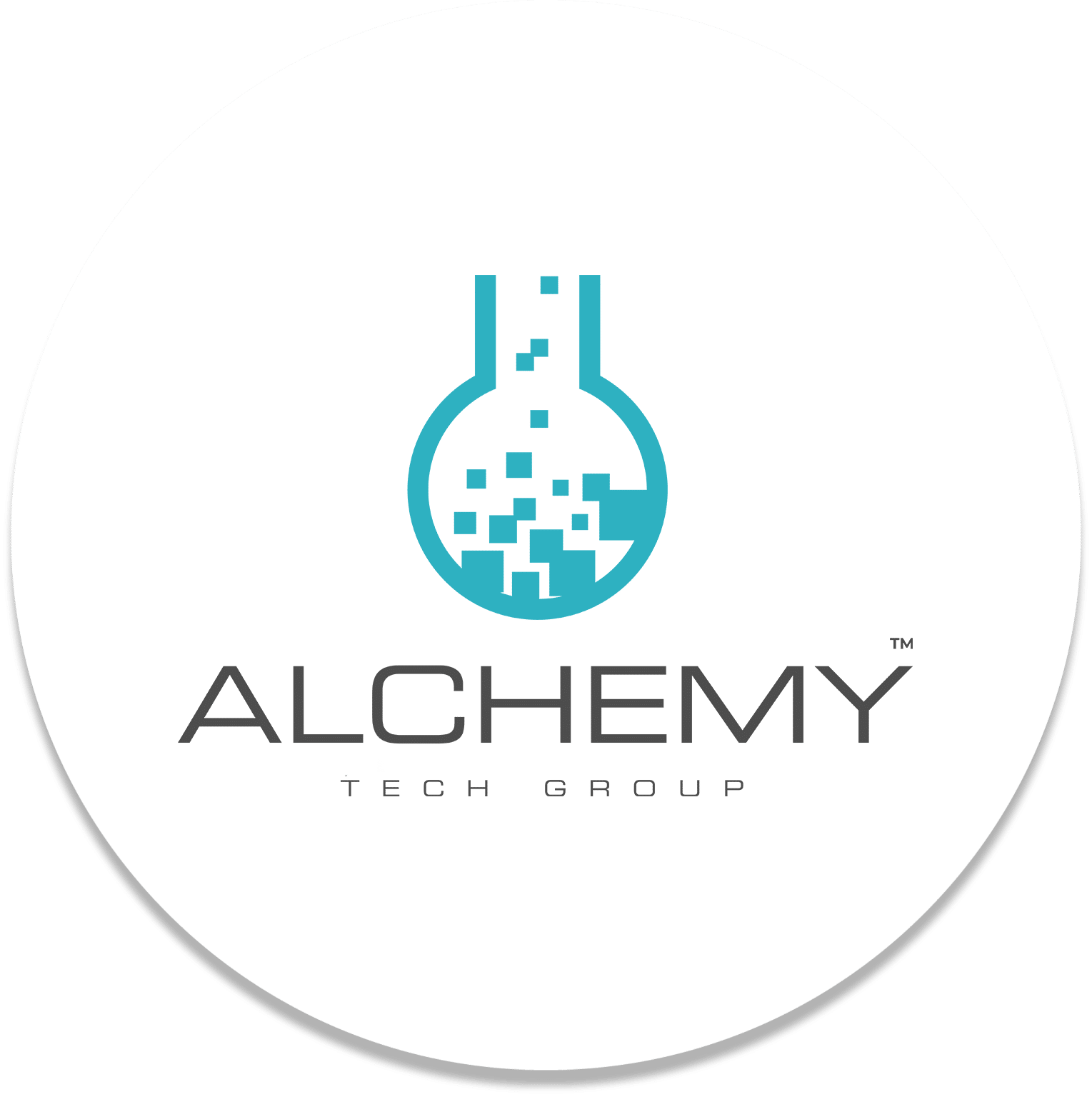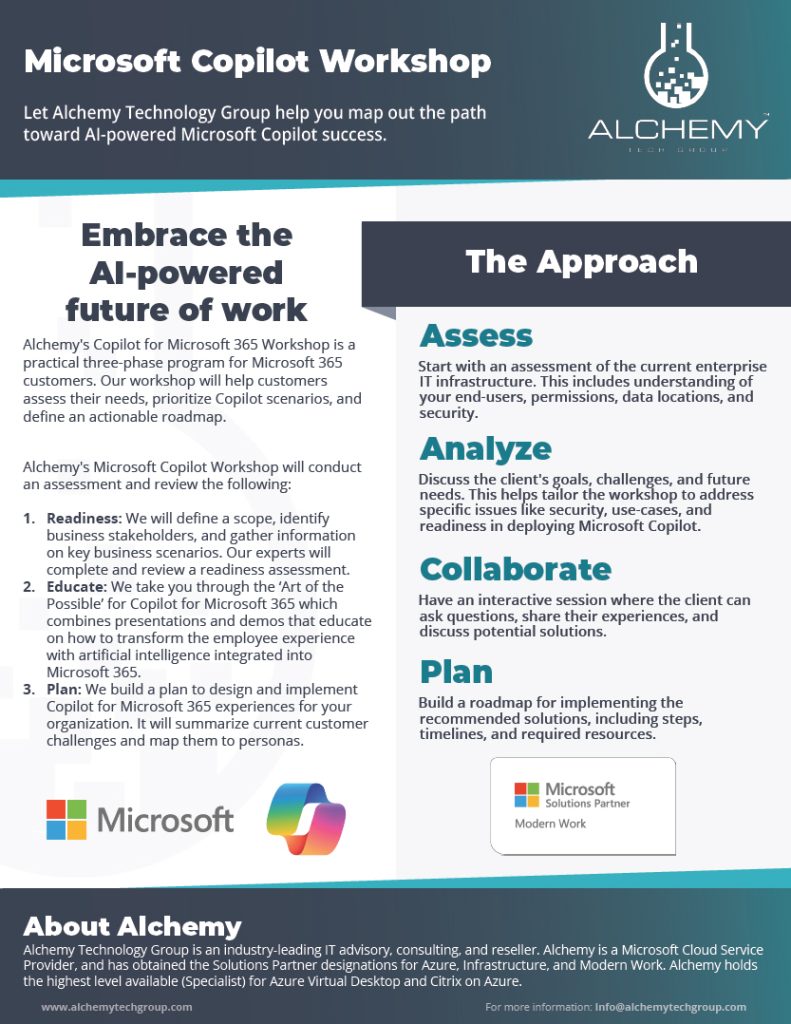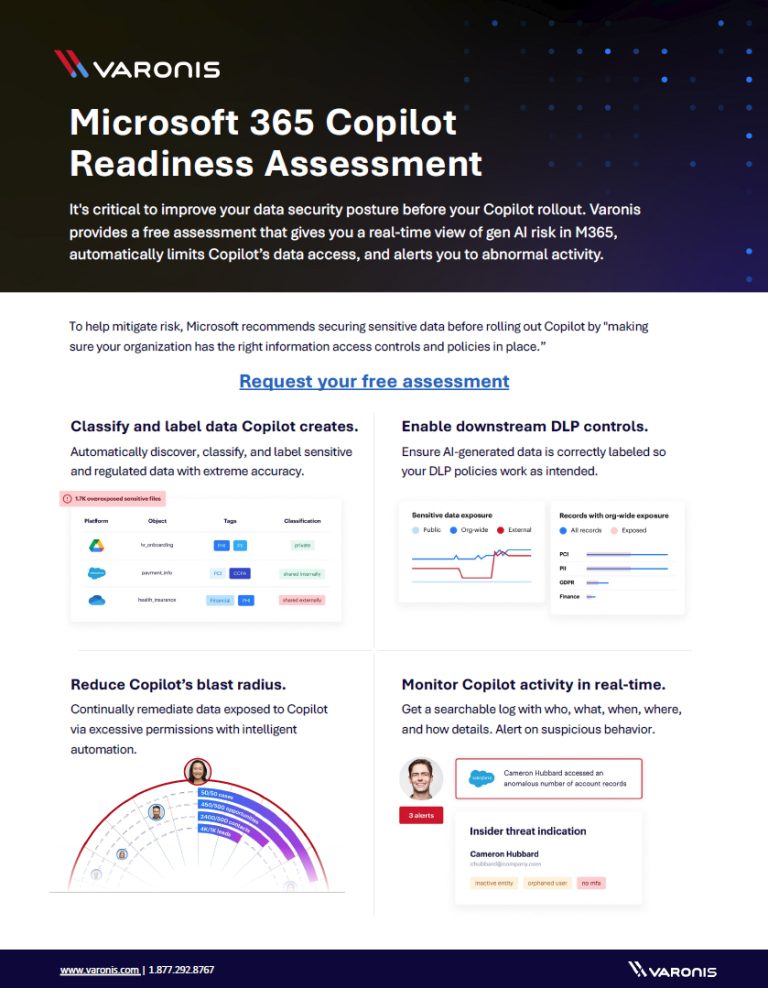Microsoft Copilot Workshop
Let Alchemy Technology Group help you map out the path toward AI-powered Microsoft Copilot success.
Embrace the AI-powered future of work
Alchemy’s Copilot for Microsoft 365 Workshop is a practical three-phase program for Microsoft 365 customers. Our workshop is designed to help customers assess their needs, prioritize Copilot scenarios, and define an actionable roadmap.
Schedule Workshop
Let’s talk about your AI-powered plans. How can we help?
The Process
Alchemy will work with your team to evaluate the current state of your AI needs, pinpoint scenarios, and build a Microsoft Copilot roadmap for success.
Copilot for Microsoft Workshop
Alchemy’s Microsoft Copilot Workshop includes:
- Educate: We take you through the ‘Art of the Possible’ for Copilot for Microsoft 365, which combines presentations and demos that educate on how to transform the employee experience with artificial intelligence integrated into Microsoft 365.
- Readiness: We will define a scope, identify business stakeholders, and gather information on key business scenarios. Our experts will complete and review a readiness assessment.
- Execute: We build a plan to design and implement Copilot for Microsoft 365 experiences for your organization. It will summarize current customer challenges and map them to personas.
The Approach
Alchemy will take the following approach during the workshop:
- Collaborate: Have an interactive session where the client can ask questions, share their experiences, and discuss potential solutions.
- Assessment: Start with an assessment of the current enterprise IT infrastructure. This includes understanding of your end-users, permissions, data locations, and security.
- Analyze: Discuss the client’s goals, challenges, and future needs. This helps tailor the workshop to address specific issues like security, use-cases, and readiness in deploying Microsoft Copilot.
- Plan: Build a roadmap for implementing the recommended solutions, including steps, timelines, and required resources.
Microsoft Copilot Workshop
Let Alchemy Technology Group help you map out the path toward success.
Ensure Secure Deployment of Microsoft Copilot
The security of Microsoft CoPilot in Microsoft 365 environments is critical. This involves implementing robust data classification and access control measures. It’s essential to adhere to stringent data loss prevention (DLP) policies, which help in safeguarding against unauthorized access and potential data breaches. The goal is to leverage CoPilot’s AI capabilities while maintaining a secure and compliant data environment, ensuring that sensitive information remains protected at all times.
Varonis Microsoft 365 Copilot Data Assessment
Enhance your data security before your Microsoft CoPilot deployment: Varonis offers a free assessment for AI risk management in Micorosft 365.

Copilot for Microsoft 365 is an AI-powered tool designed to assist users in creating, editing, and managing content across Microsoft 365 applications. It leverages AI to enhance productivity, offering suggestions and automating tasks in apps like Word, Excel, PowerPoint, and Outlook.
ChatGPT and Microsoft Copilot serve different purposes. ChatGPT, developed by OpenAI, is a conversational AI designed for a wide range of tasks like answering questions, writing text, and more. Microsoft Copilot, on the other hand, is tailored for Microsoft 365 applications, assisting in creating and editing content within these apps. Each tool uses AI differently to cater to its specific use case, with ChatGPT focusing on general AI interactions and Copilot enhancing productivity in Microsoft 365.
Employees can use Copilot for Microsoft 365 in various ways to enhance their productivity and creativity at work:
- In Microsoft 365 Apps: Copilot is integrated into apps like Word, Excel, PowerPoint, Outlook, and Teams. It assists with tasks such as drafting Word documents, creating PowerPoint presentations, analyzing Excel data, managing emails in Outlook, and enhancing collaboration in Teams. Copilot can summarize email threads, suggest replies in Outlook, and even summarize key points during Teams meetings in real-time, suggesting action items.
- Customization for Developers: For developers, Copilot isn’t just a productivity tool; it’s a platform that can be extended and customized to fit specific organizational needs. Developers have the opportunity to develop plugins for Copilot, integrating with third-party services, automating complex workflows, or adding new features, tailoring Copilot to serve their teams and clients more effectively.
- Business Chat Feature: This feature works across your data and Microsoft 365 apps, combining calendars, emails, chats, documents, meetings, and contacts to perform tasks like generating status updates based on morning meetings and email threads.
- Graph-Grounded Chat: This allows users to bring their work content and context into Copilot’s chat capabilities. It can draft content, catch up on missed information, and answer questions via open-ended prompts, all securely grounded in your work data.
- Productivity Across Apps: Copilot in Microsoft 365 supports users in the context of their work within each app. For example, in Word, it assists in creating, understanding, and editing documents. In Outlook, it provides coaching tips and suggestions on message clarity, sentiment, and tone.
- Microsoft Graph Integration: Copilot uses Microsoft Graph, which includes information about relationships between users, activities, and organizational data. This helps generate relevant and actionable responses to specific tasks and organizational contexts.
- AI Assistance on Mobile: Copilot is also available as an AI-powered chat assistant on mobile devices, allowing users to continue their productivity tasks on the go.
By leveraging these features, employees can save time, improve the quality of their work, and boost overall productivity across different tasks and collaborative efforts
Yes, Microsoft Copilot is designed with several security measures to ensure the protection of user data and maintain privacy:
- Data Isolation and Protection: Copilot for Microsoft 365 ensures that your data is logically isolated and protected within your Microsoft 365 tenant. It inherits your existing Microsoft 365 security, privacy, identity, and compliance policies, providing enterprise-grade data protection. Copilot acts on behalf of individual users and can only access information the user can see.
- Compliance with Data Residency and EU Data Boundary: Microsoft Copilot for Microsoft 365 upholds data residency commitments and is compliant with the EU Data Boundary, ensuring that data for EU users stays within the EU while worldwide traffic can be processed in various regions depending on capacity and compliance.
- Secure Integration and Encryption: Copilot is built on the Microsoft Azure OpenAI Service and operates entirely within the Azure cloud, inheriting Azure’s security capabilities, including private networking and responsible AI content filtering. Additionally, service-side technologies encrypt customer content both at rest and in transit, with robust security measures like TLS and IPsec.
- Administrative Controls and Data Management: Administrators can manage and set retention policies for data related to chat interactions with Copilot. They also have the ability to view stored data and delete the history of user interactions with Copilot.
- Protection Against Data Leakage and Unauthorized Access: Copilot’s permissions model ensures that data doesn’t unintentionally leak between users, groups, and tenants. It presents only data that each individual user is authorized to access, using the same underlying controls for data access used in other Microsoft 365 services.
- User Control Over Data: Users have control over their data, including the ability to delete their Copilot interaction history. Data is not shared with third parties without user consent, and Microsoft doesn’t use user data to train or improve Copilot or its AI features unless consent is provided.
In summary, Microsoft Copilot incorporates multiple layers of security and privacy measures, making it a secure tool for use within the Microsoft 365 ecosystem.
Generative AI and Conversational AI serve different purposes in the realm of artificial intelligence.
- Generative AI focuses on creating new content, such as text, images, or music, that did not exist before. It learns from a vast array of data inputs to generate novel and original outputs, often mimicking human creativity.
- Conversational AI, on the other hand, is designed to interact with humans in a natural, conversational manner. It is the technology behind chatbots and virtual assistants, focusing on understanding and responding to human language inputs.
The key difference lies in their core functionalities: Generative AI is about creating new, original outputs, while Conversational AI is about understanding and responding to human language in a conversational context.
Varonis can assist with the deployment of Microsoft CoPilot in several key ways:
- Risk Assessment: Varonis provides a free assessment that gives a real-time view of AI-related risks within Microsoft 365 (M365) environments. This assessment is crucial for understanding and mitigating potential security vulnerabilities before deploying CoPilot.
- Data Access Limitation: Varonis helps in automatically limiting CoPilot’s data access, ensuring that the AI tool only has access to appropriate data. This reduces the risk of sensitive data being inadvertently exposed or misused.
- Abnormal Activity Alerts: Varonis is equipped to alert users to abnormal activities. This feature is particularly important when dealing with AI like CoPilot, as it can help quickly identify and respond to potential security breaches or data misuse.
- Compliance and Security Enhancement: By providing tools for improved data classification, access control, and integration with existing security protocols, Varonis enhances the overall compliance and security posture of an organization using Microsoft CoPilot.
- Ongoing Monitoring and Management: Varonis offers capabilities for ongoing monitoring and management of data access and usage, which is critical in maintaining a secure environment when using advanced AI tools like CoPilot.
In summary, Varonis contributes to a more secure and compliant use of Microsoft CoPilot by offering comprehensive risk assessments, limiting data access, alerting to abnormal activities, and providing tools for ongoing monitoring and data management.